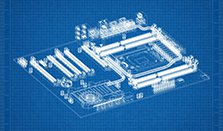Pad2Pad Interactive Software Guide:
Pad2Pad is a powerful CAD software that allows you to design, analyze, price, order and manufacture PCB’s online with greater convenience than ever before. Our software guide will teach you:- To create and order circuit boards
- The software features in depth
- Useful tips about designing a PCB

Quick Start
The abridged version of our software guide; learn each step from creating your design file to placing your PCB order in Pad2Pad CAD.