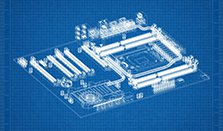Video Guide
Video Guide to Pad2Pad
Learn key software functions in minutes!
Get started with our software basics and learn about the toolbars, footprints, traces, and placing orders.
You can draw ANY board shape you want!
Use our ‘trace simplification’ command to fix redundant trace pads by simplifying traces.
Automatically reroute traces with our powerful auto-route tool.
Able to carry a higher current than thin traces, add ground planes to your design to reduce electrical cross-talk and noise.
Easily design fingers for insertion into an edge connector.
Create any custom shape with our polygon tool.
You can create custom footprints for your PCB.
If you created traces manually and didn’t create nets, it’s easy to create nets from traces.
With our edit nets dialog tool, you can define and edit existing connections.
Learn about using and editing the different layers of a PCB.
This tool protects your design stability and shows you broken connections when you rearrange any part of your board layout.
Switching from a 2-layer board to a 4-layer board is easy.
Use snap-to grid, snap-to angle, or snap-to line to snap objects into the correct spot when designing your board.
If you need to create a footprint for a device with rectangular leads, watch this video.